The Ed Web Blog
Your Site: Traffic, Customers and Sales
Weather you are a for profit business, a non-profit or a philosophical cause , your website's purpose is to generate "sales". Sales to you may be realized as new site registrations for your non-profit site or actual sales if you run an commerce site. Sales are generated on the web based on this workflow: Traffic converts to Customers who then covert to Sales. Let's take a look at some of the ways that you can keep these conversions moving in the right direction.
Driving traffic to your site. Your Ed Web Services website should be the hub of your web marketing, and social media, email, QR Codes, etc., are spokes that should drive traffic to the hub. Today, Facebook is the most effective means of driving traffic to your website. People who 'Like' your Facebook page have already indicated to you that they are interested in becoming your customer or sharing what you have to offer with their friends so that their friends can enjoy what you have to offer. Use your Facebook page to direct people to your website by posting links to landing pages within your site that contain a 'call to action'. When traffic is directed to a call to action and execute that action by giving you their contact info, they are now considered a customer. If the call to action involves a business transaction like a purchase or subscription the conversion is complete. Site traffic => Customer => Sales.
Here is an image that illustrates the concept of using social media to drive traffic to your site. This particular images is from a blog from the Wine industry.
Now that you have gotten the traffic to your site, it's time for the 'Call to Action'. According to Wikipedia,
“A call to action, or CTA, is a banner, button, or some type of graphic or text on a website meant to prompt a user to click it and continue down a conversion funnel.”
(Excerpted from a blog on Canva.com ) Click, read, buy. Three actions you want your social media fans and followers to take. But they’ll never know how to react if you don’t ask. Incorporating an effective call to action that meshes tone, voice, content and strategy can make the difference between a post that flops and one that soars. Check out these strategies. Read about ways to create a COA by clicking the image:
When you subscribe to the blog, we will send you an e-mail when there are new updates on the site so you wouldn't miss them.
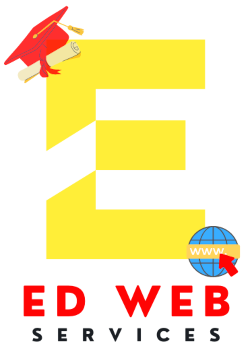
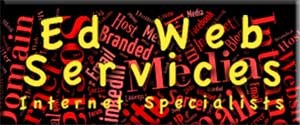


Comments